SQL Payroll Data Integration
from ECOTIMEPRINT ETA2
Code set up must be the same in both system
In ECOTP, code can be set up in Dashboard > Attendance Sheet > Export > Export with Template > Maintainance
Wages
SQL Payroll
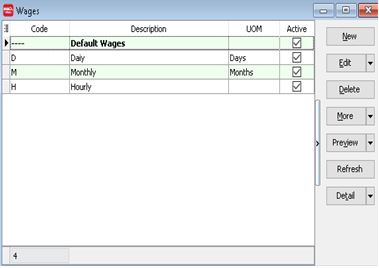
ECOTP
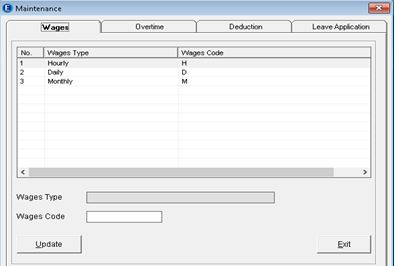
Overtime
SQL Payroll
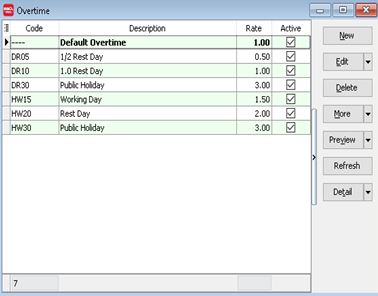
ECOTP
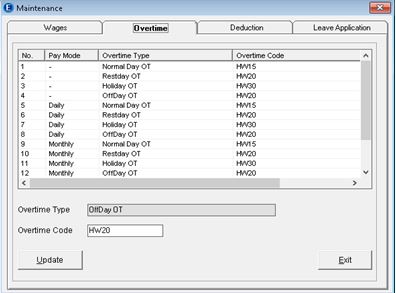
Deduction
SQL Payroll
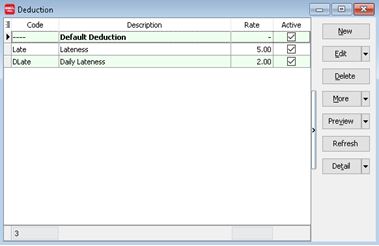
ECOTP
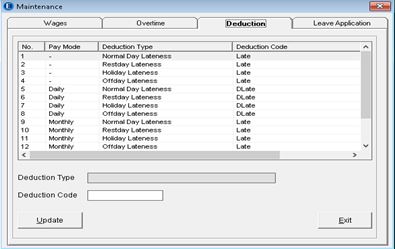
Leave Application
SQL Payroll
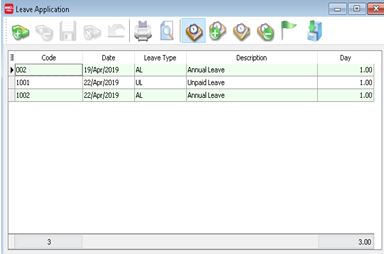
ECOTP
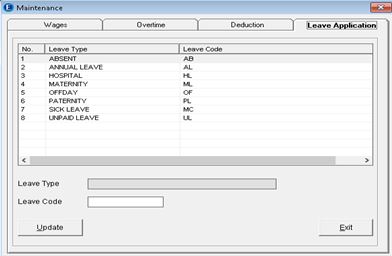
Export Process
1. Create Export Template, Attendance Sheet > Export(Button) > Export With Template
Export Template for "Wages"
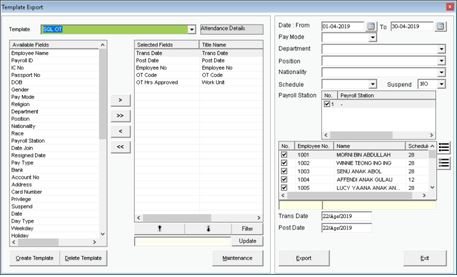
Export Template for "Overtime"
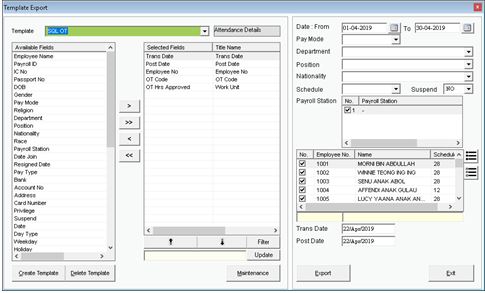
Export Template for "Deduction"
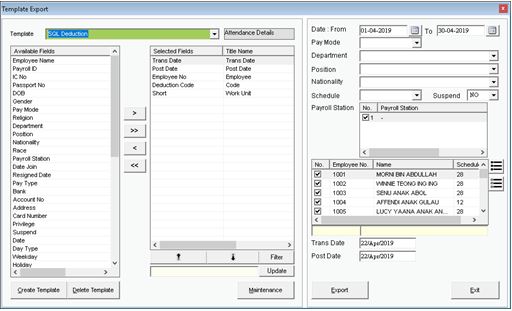
Export Template for "Leave Application"
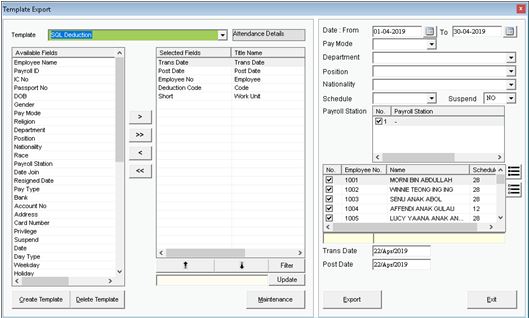
2. Select Template and choose your filtering
Import Process
1. In SQL Payroll System, Go to "Open Pending Payroll", Select the transaction to import
- Wages
- Overtime
- Deduction (For Short or Lateness)
- Unpaid Leave & Leave Application
2. Select Template and choose your filtering
Click the import icon
3. Select "CSV" File on Desktop
Select the exported template from ECOTP and click Next
4. Column Mapping
Change from row to row 2, then make sure the column header is match with the import data, after that, click Finish