
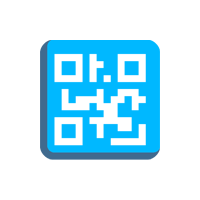

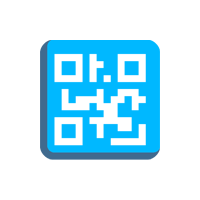
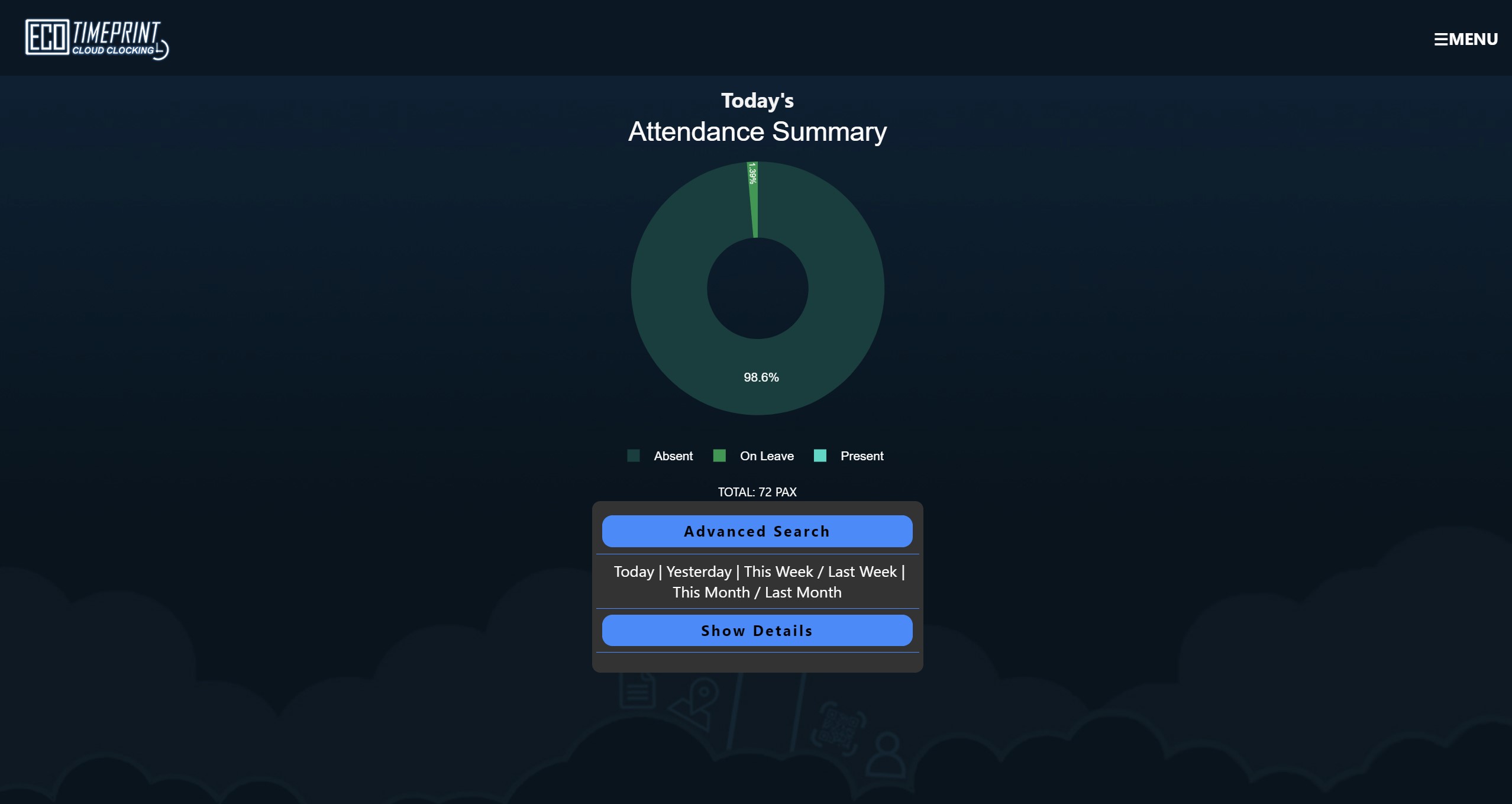
• Attendance Manage: Manage attendance with QR Code or GPS location and photo verification for enhanced accuracy.
• Export Flexibility: Easily export attendance data in PDF, TXT, or Excel formats for reporting.
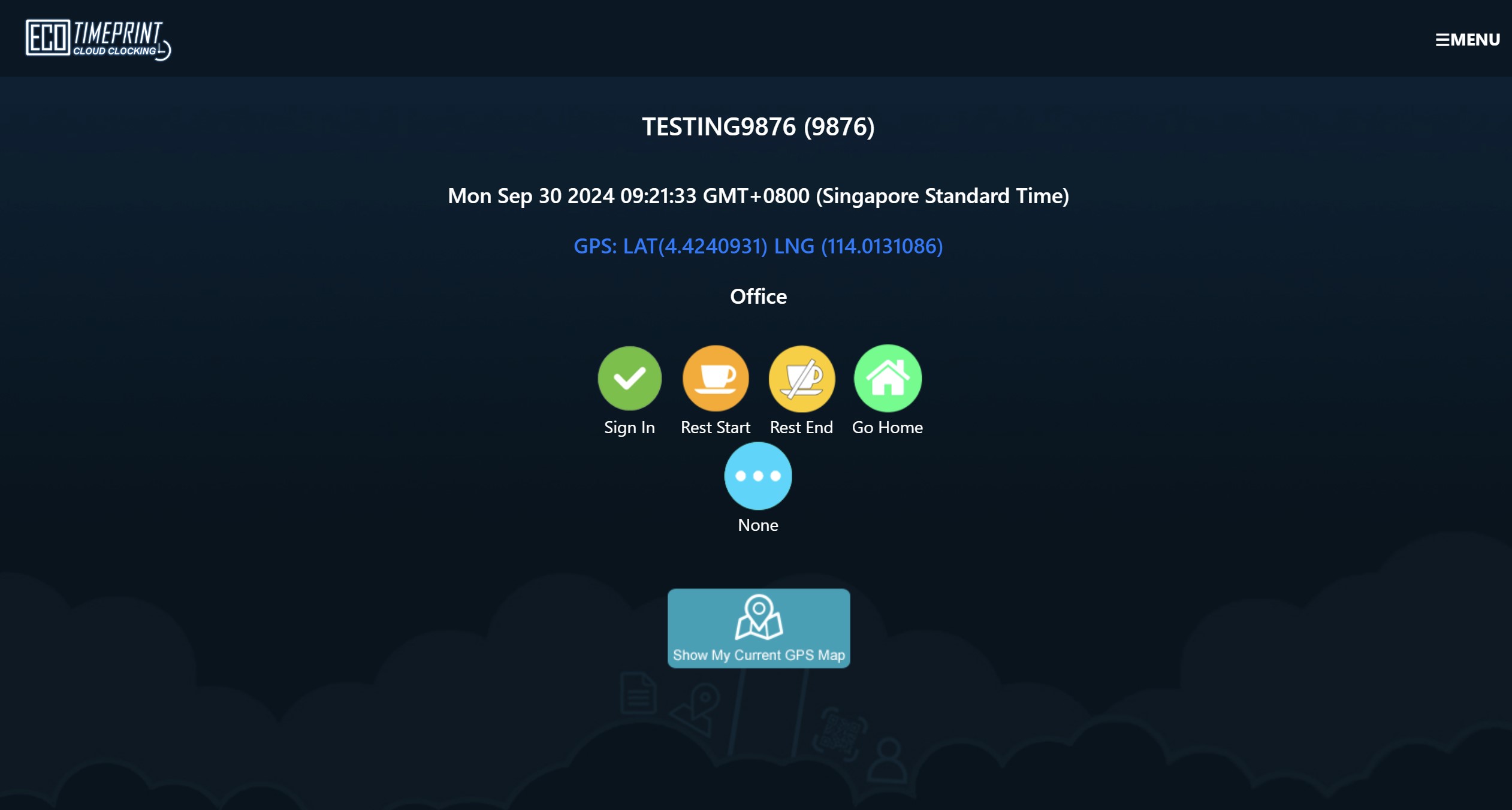
• QR Code: Display dynamic QR codes on mobile devices or use printed QR codes at specific locations. When combined with GPS tracking, this method ensures a secure and accurate clocking process.
• GPS Location: Offers flexible clocking from various locations or enforces clocking only at predefined, registered locations, providing adaptable clocking methods based on your company's needs.
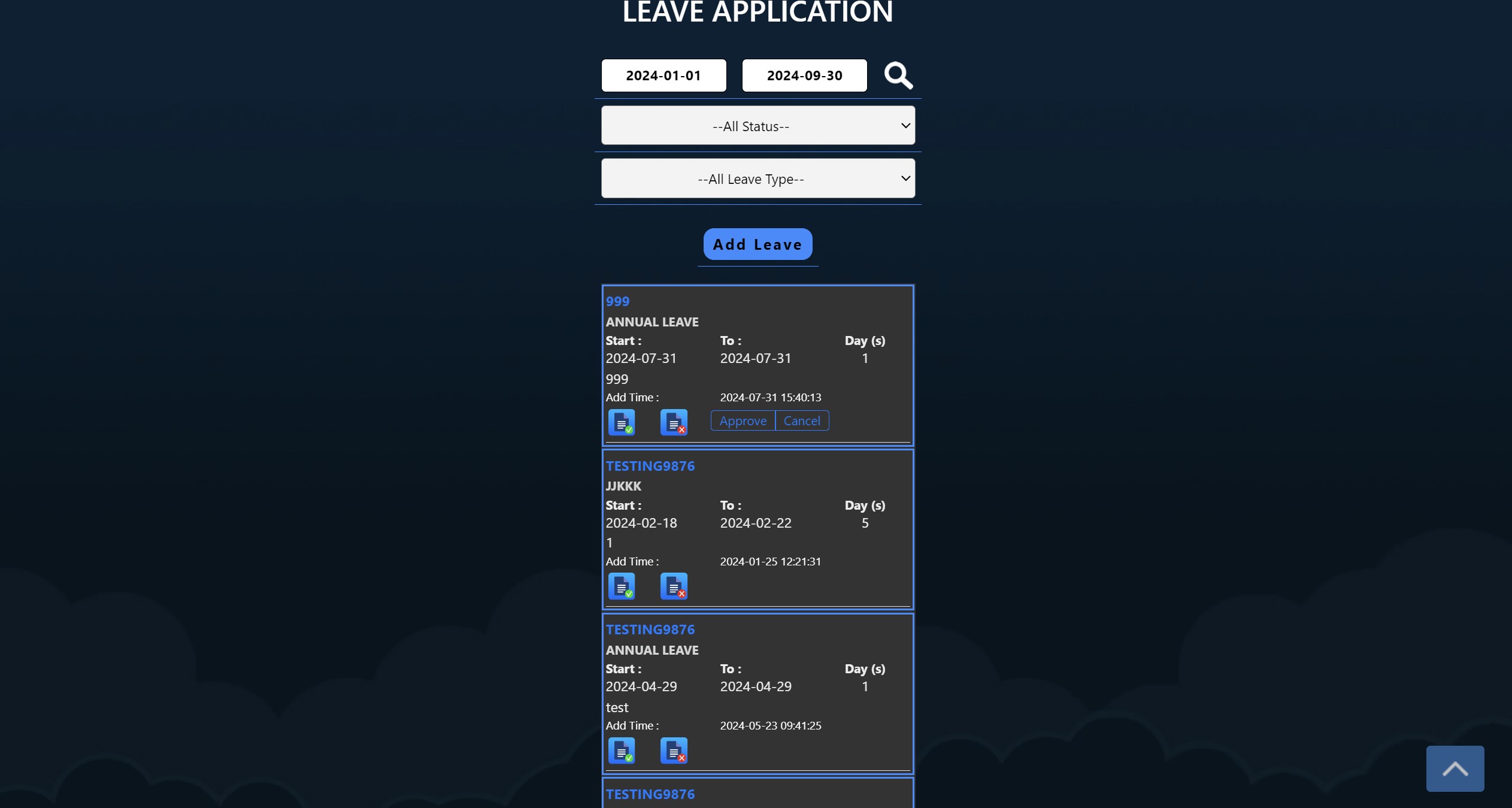
• Leave Requests: Employees can submit leave applications, which can be approved by administrators or managers through the system.
• Leave Monitoring: Easily track leave entitlements and balances for different leave types, ensuring smooth leave management.

• Manage employee configurations, including device logins, Clocking Methods, GPS clocking location, etc...

• Set up essential items such as GPS locations, payroll stations, departments, and work codes.

• Leave messages to specific employees to facilitate communication within payroll stations or departments.
| No. | Description |
|---|---|
| 1 | Attendance Summary - Advanced Search - Show Detail by Today / Yesterday / This Week / Last Week / This Month / Last Month |
| 2 | Leave Application
- Search Leave & Approve/Reject Leave by Management - Add Leave |
| 3 | Leave Monitoring
- Create Leave Monitoring |
| 4 | ECO Clocking - GPS Clocking - QR Code Clocking |
| 5 | Employee Master - Manage Employee Profile |
| 6 | Employee Parameter - Witness clocking - Mandatory Work Code selection - Multiple device login - Transfer to new device - Mandatory Punch at registered location - Mandatory Photo Taking after punch - "None" status punch |
| 7 | Messages - Send message by Payroll Station/ Department/ Employee |
| 8 | System Setup - Company Profile - Work Code - System Parameter - Department - GPS Location - Leave Type - System Parameter - User Profile - Terminal Setup |
| No. | Description |
|---|---|
| 1 | Attendance - View current user attendance |
| 2 | Clocking
- QR Code - GPS |
| 3 | Witness Clocking - QR Code - GPS |
| 4 | Leave Application
- Search Leave & Approve/Reject Leave by Management - Apply Leave |
| 5 | Leave Balance - View current user leave balance |
| 6 | Messages - View messages left by management |
| 7 | My Profile - User Profile - Change Password |