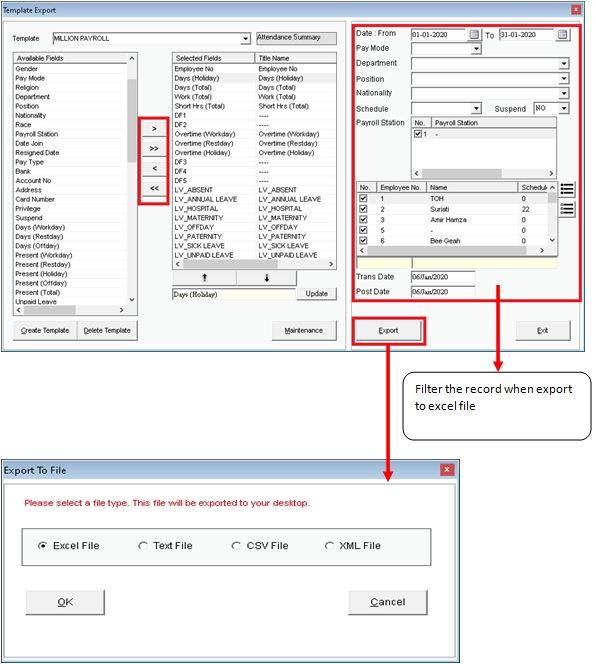Million Payroll System Data Integration
from ECOTIMEPRINT ETA2
Go to System -> Administrative Tools
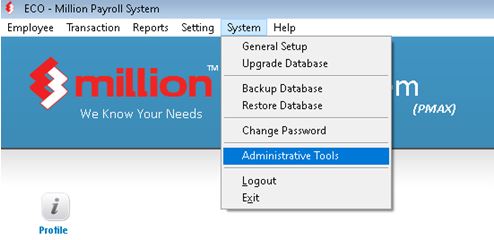
Select "Import Data from External File", then click "OK"
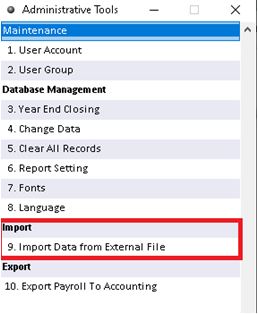
Million Payroll System Import File Column Setting
Click File Format Setting
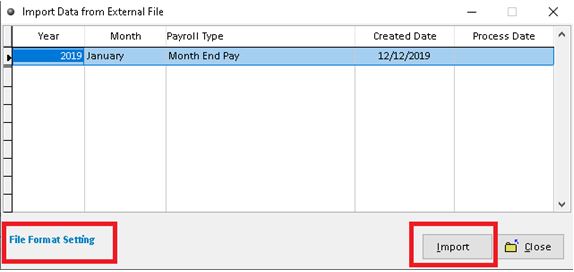
In the screen "File Format Settings", you will see all the default columns, the same column must be selected in ETA2 (Please
refer to next section below).
To ignore column for import just set Xls #1 to 0
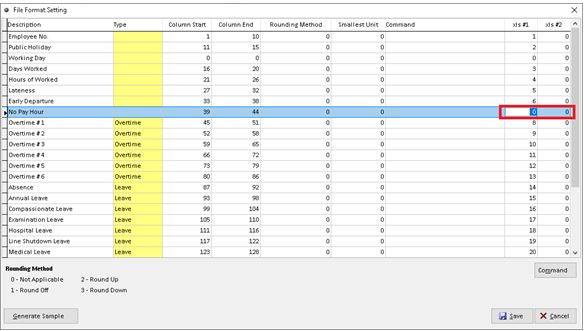
Create Excel File in ETA2 For Millions
2. There are 2 options to create the template
Option 1: Click the Cloud Button. Then click the "Get Template from Cloud" button and
select the template you want to download, key in the template name and click insert template
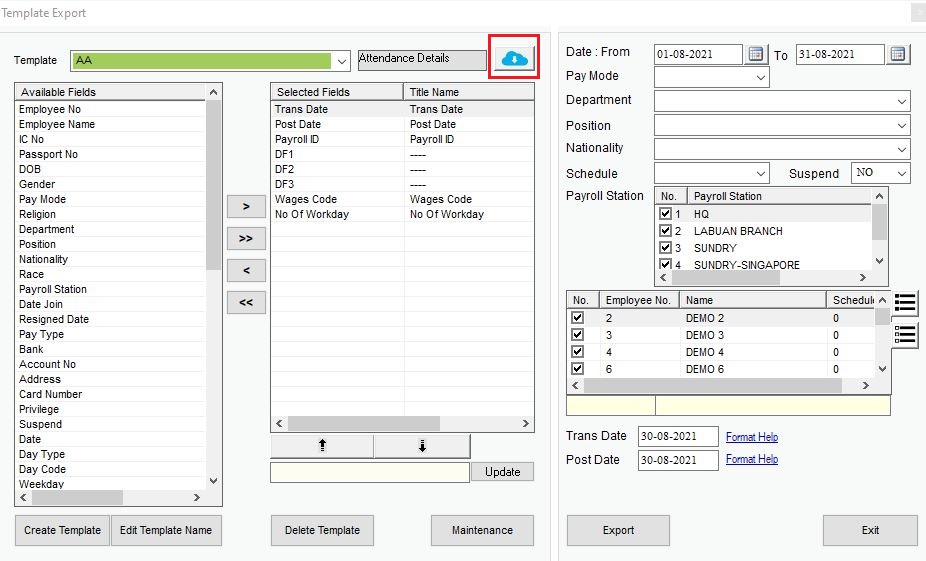
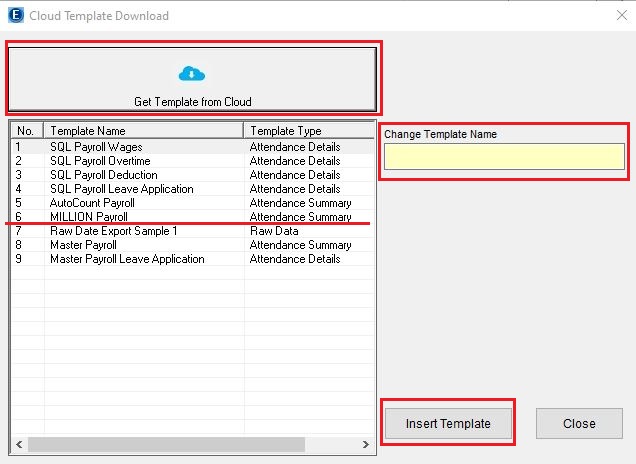
Optional 2: Go to Attendance Sheet -> Click Export Button -> Select option "Export with Template"
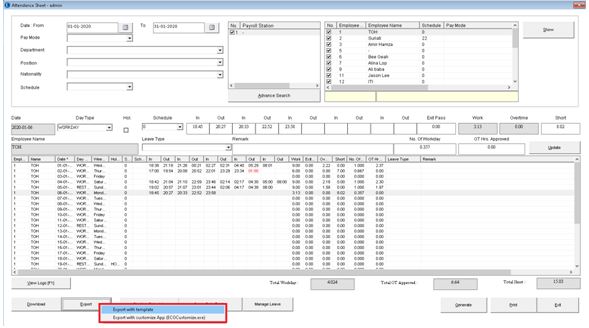
In the screen “Create Template”, enter the template Name, Select option “Attendance Summary”, then Click “OK"
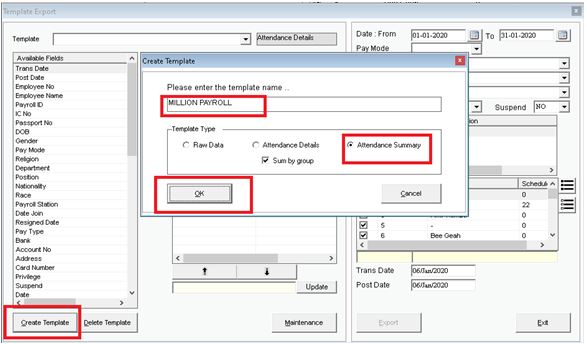
Set up ECOTP export template for Million imports
Click on the export button and choose option "Excel File" to
export file to your desktop folder